Overview
LearnWise brings the power of AI-driven insights and seamless interaction to Microsoft SharePoint, transforming it into a hub of intelligent support for students, faculty, and staff. With LearnWise integrated, your SharePoint environment evolves into more than just a content repository—it becomes an intuitive, AI-enabled workspace for answering questions, managing data, and streamlining communication.
Key benefits include:
- Flexible Integration: Choose a full chat interface, a floating button, or both for easy interaction.
- Targeted Deployment: Apply LearnWise AI to specific SharePoint areas or site-wide.
- Instant User Data Access: Secure user identification via SharePoint login ensures personalized and accurate responses.
- Customizable Knowledge Base: Train the AI on specific SharePoint content while excluding irrelevant data.
- Cross-Platform Power: Integrate institutional knowledge, policies, and external resources that complement SharePoint content.
How it works
LearnWise’s integration into SharePoint is a straightforward process designed for minimal disruption and maximum impact. Follow these steps to unlock SharePoint's potential with AI:
- Quick Setup: Enable LearnWise as a SharePoint web part with just a few clicks.
- Choose Placement: Embed a floating button for on-the-go assistance or integrate a full chat interface into key areas.
- Customize Knowledge: Train LearnWise on the content that matters most—restrict access to sensitive or irrelevant data as needed.
- Optimize User Experience: Leverage SharePoint's login functionality to capture user roles and deliver tailored responses.
- Expand with Integration: Incorporate knowledge from other platforms, including student portals or LMS systems, for a holistic support solution.
- Iterate with Insights: Monitor interaction trends using LearnWise's built-in analytics to continuously refine content and user support.
Why Choose LearnWise?
Learnwise transforms SharePoint into a proactive support environment. Here’s why it’s the ideal choice for educational institutions:
- Ease of Use: With no need for hardcoding, LearnWise fits seamlessly into existing SharePoint setups.
- Data Security: The integration respects SharePoint’s login protocols, ensuring secure, role-based content access.
- Flexible Integration: Choose a full chat interface, a floating button, or both for easy interaction.
- Targeted Deployment: Apply Learnwise AI to specific SharePoint areas or site-wide.
- Instant User Data Access: Secure user identification via SharePoint login ensures personalized and accurate responses.
- Customizable Knowledge Base: Train the AI on specific SharePoint content while excluding irrelevant data.
- Cross-Platform Power: Integrate institutional knowledge, policies, and external resources that complement SharePoint content.
Boost engagement and efficiency at your university by connecting all your essential EdTech tools to LearnWise.
Book a demoDownload the study

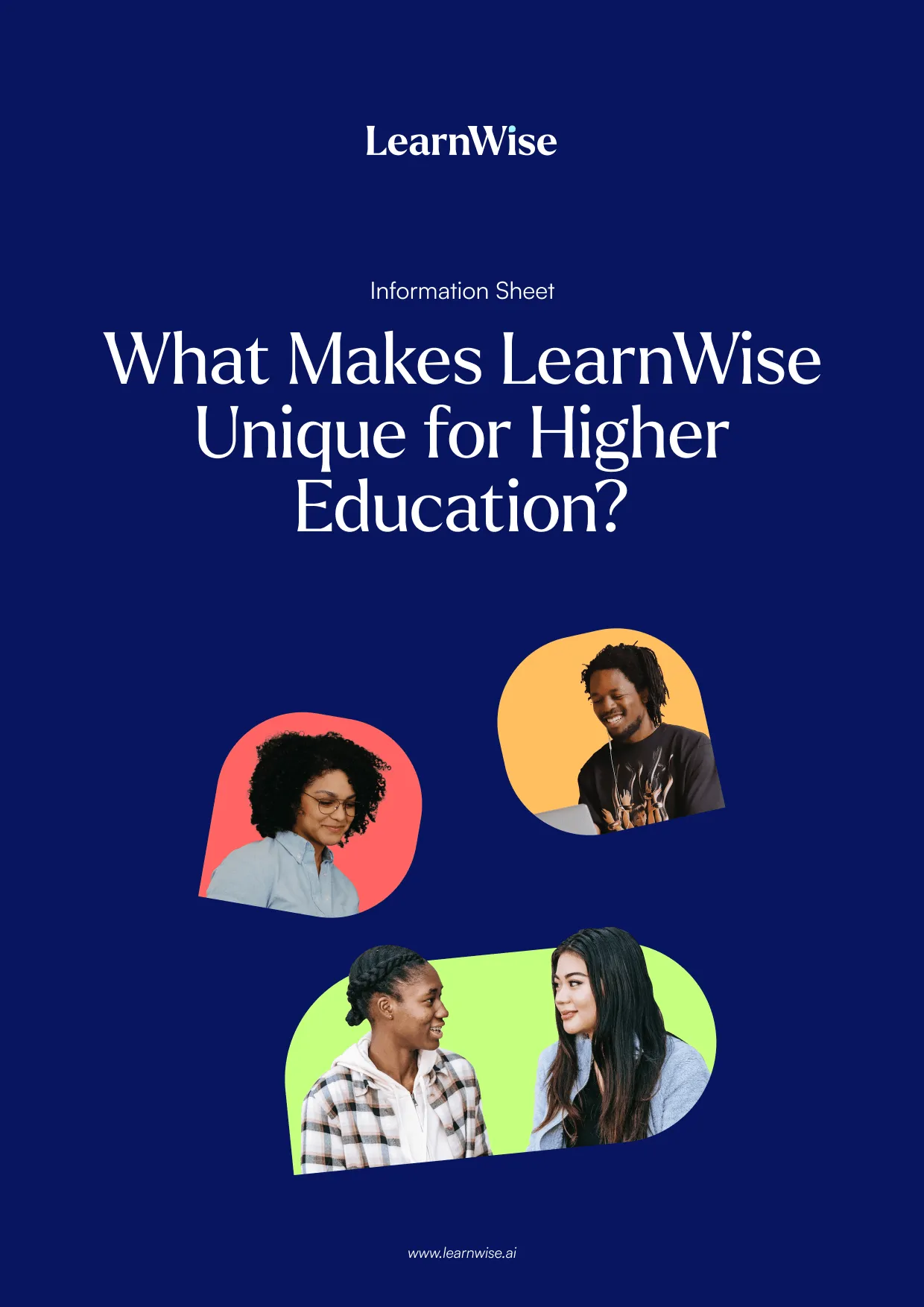
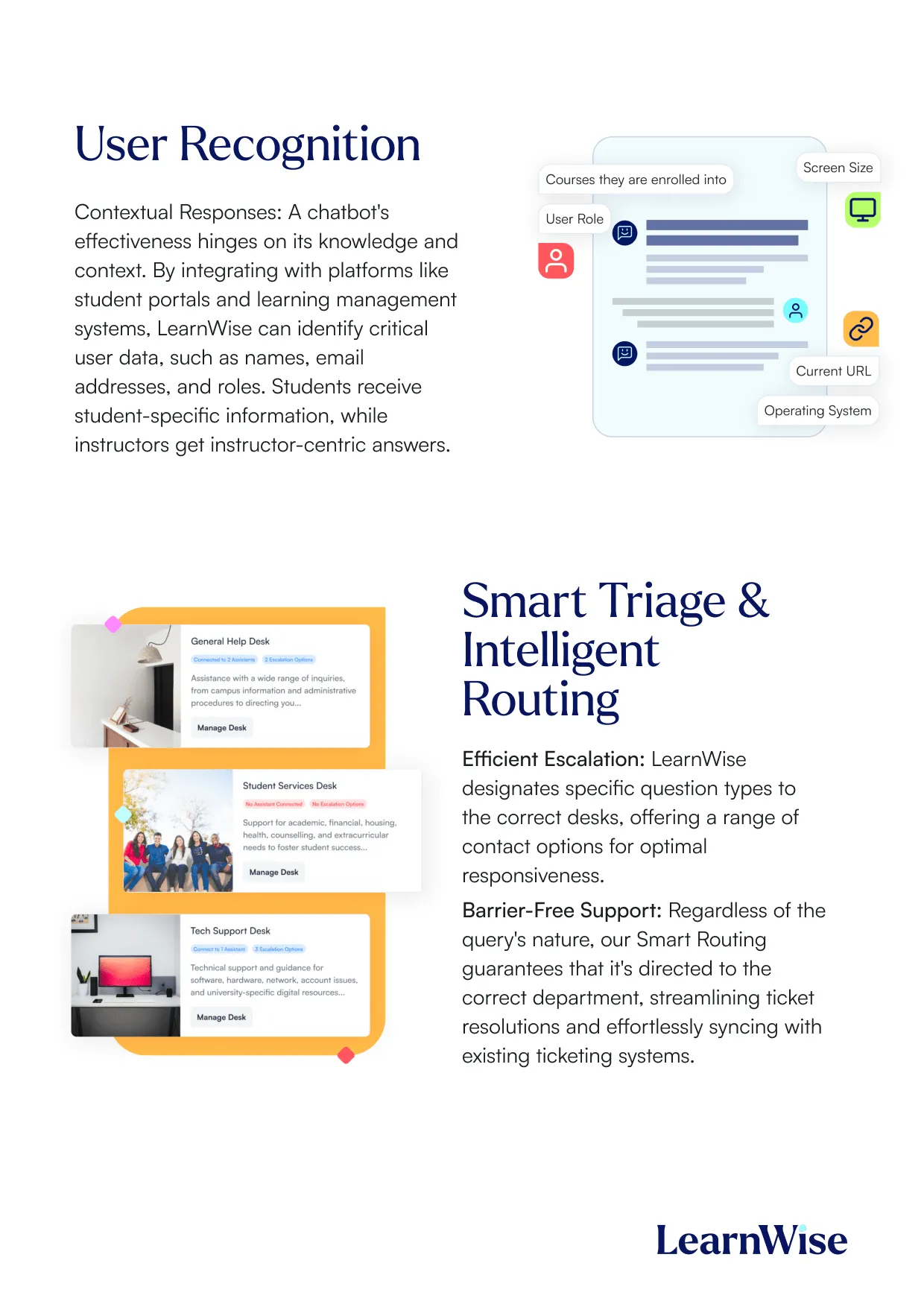
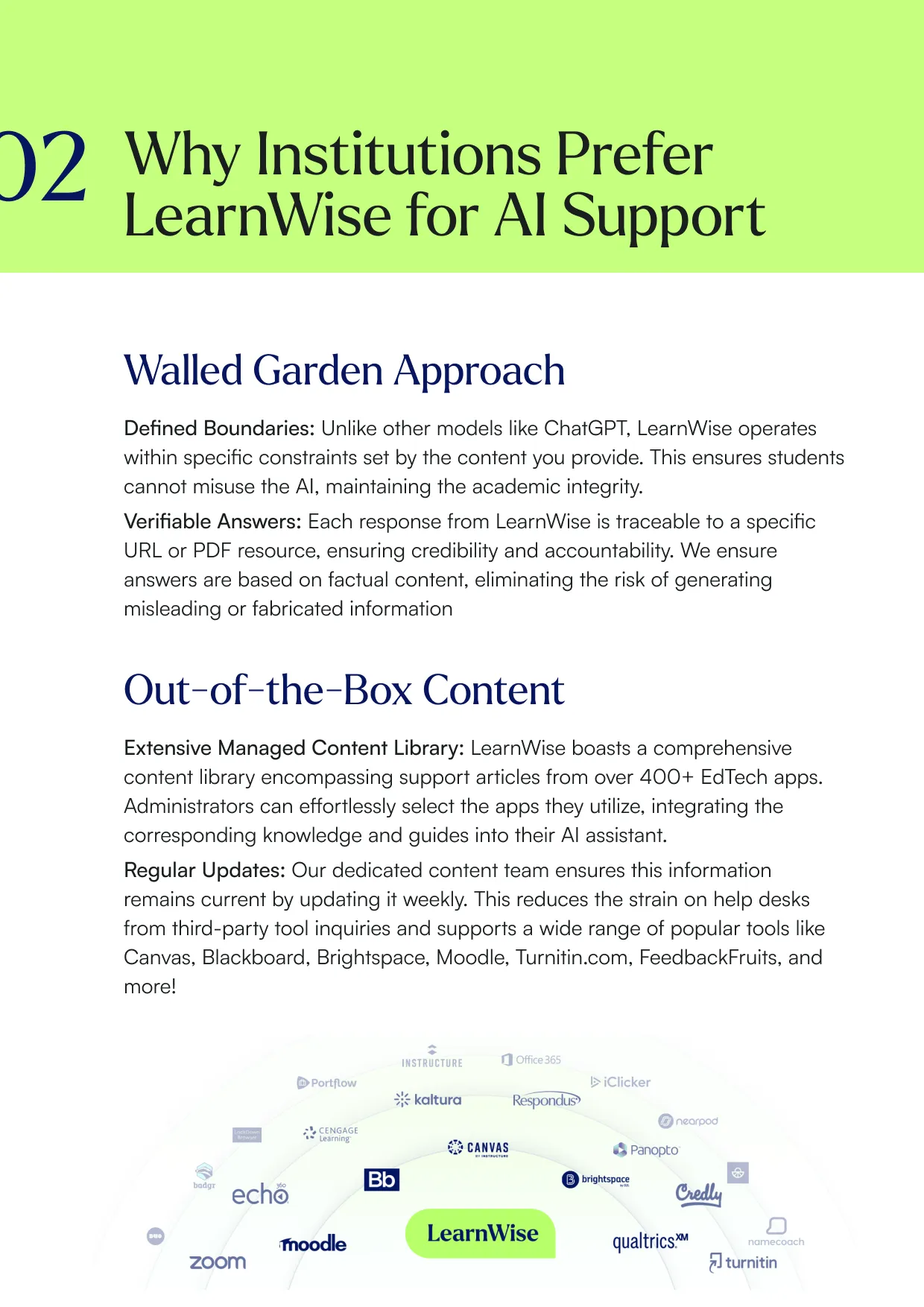
Download whitepaper

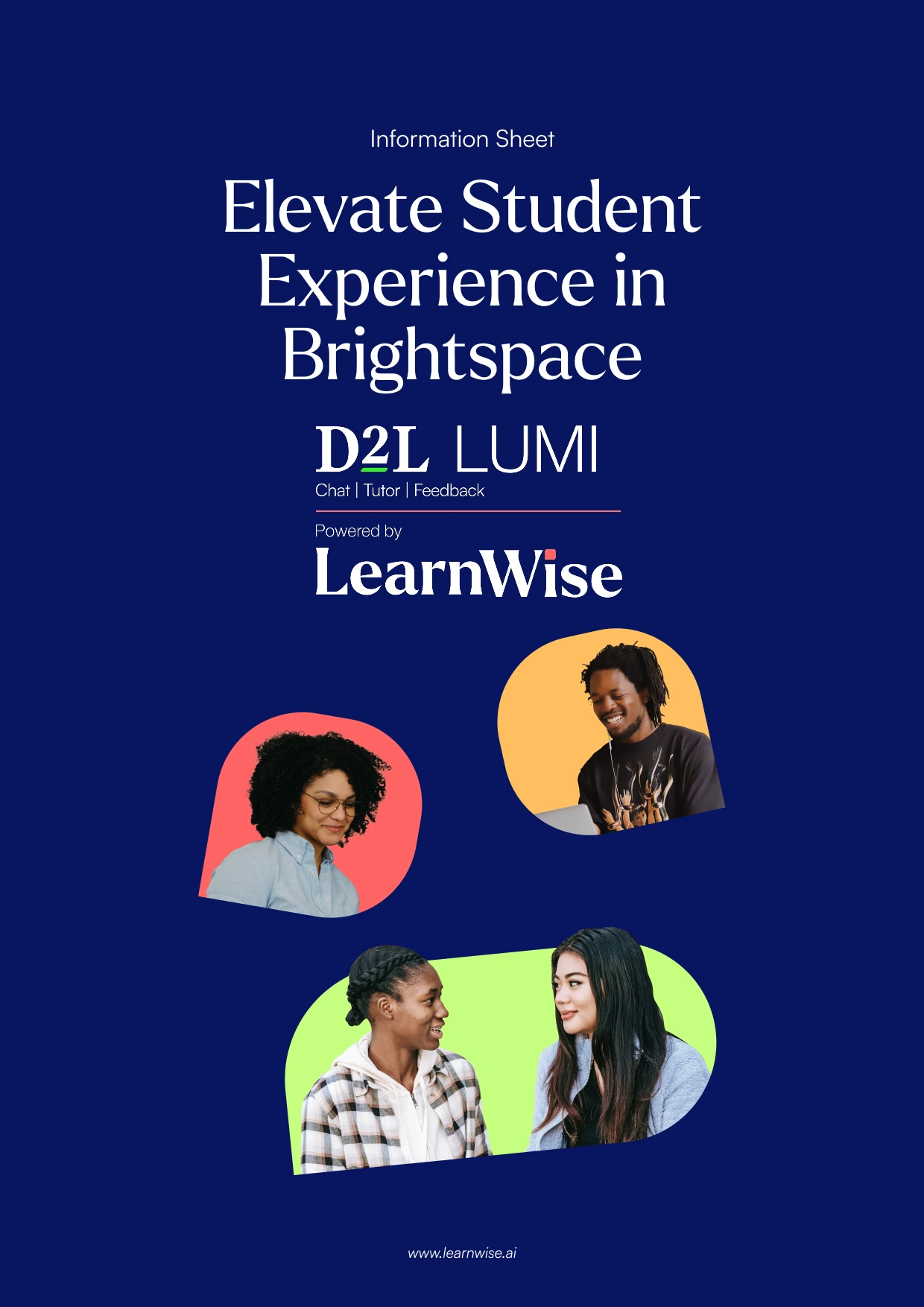


Download whitepaper

.webp)


Download whitepaper

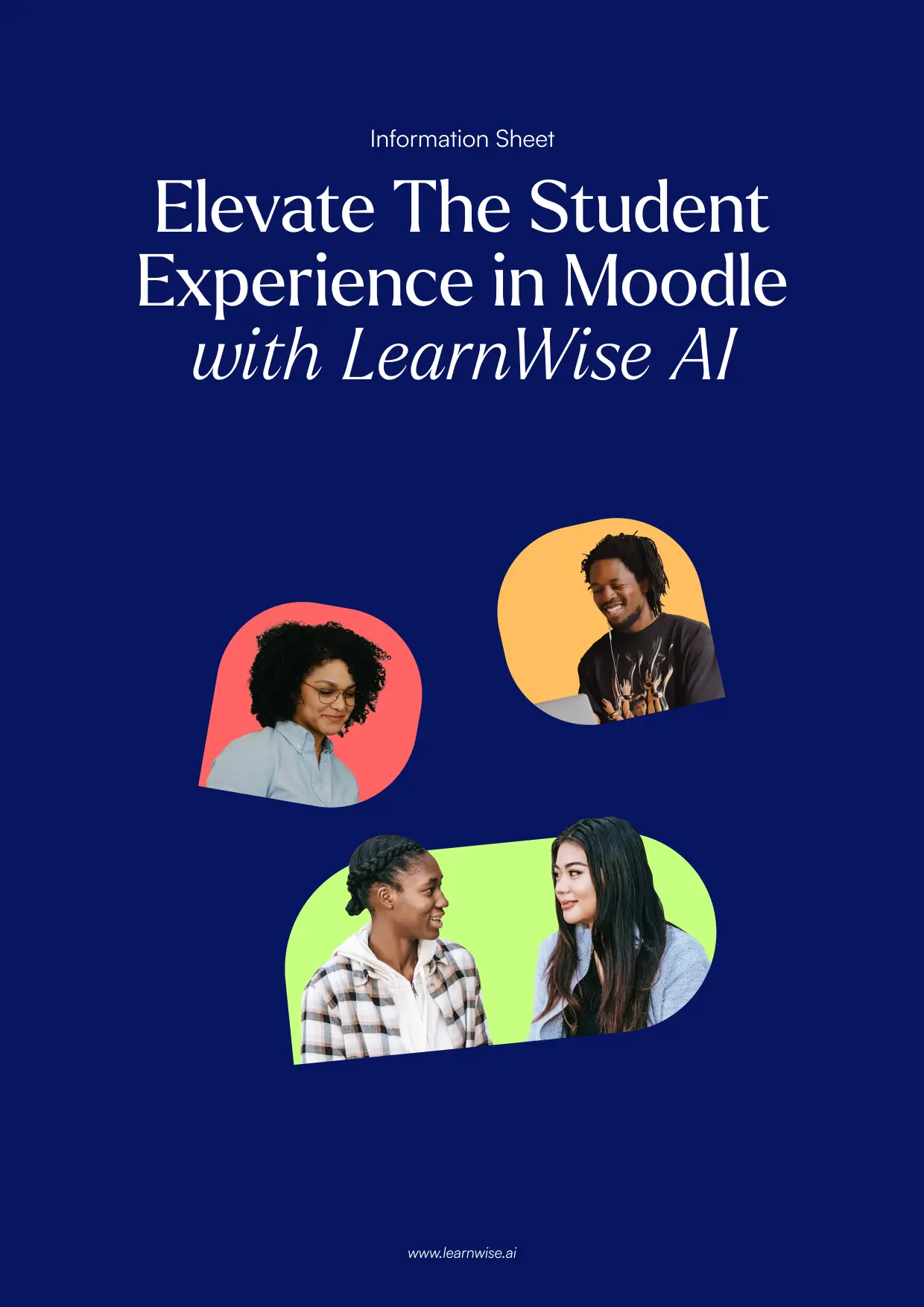








.webp)
%20(1).webp)
%20(1).webp)
